This tool can provide users some function information of genes.
By Gene ID
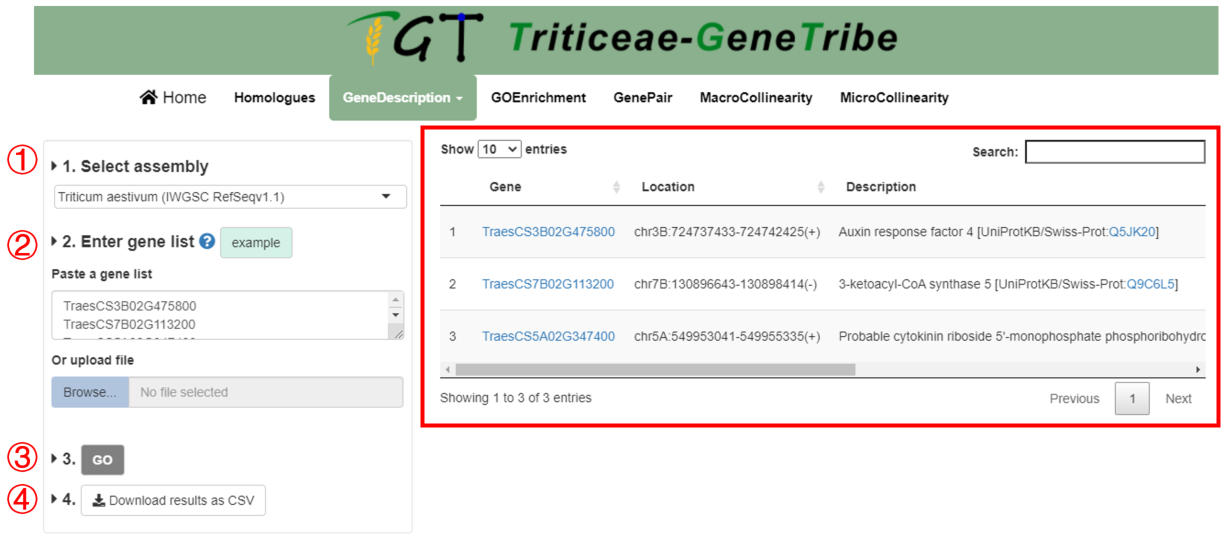
Step 1. You should select an assembly from the drop-down menu.
Step 2. Then you can enter a gene list. We provide two input methods, which are directly pasting a gene list separated by separator, and uploading a TEXT file (newline splited).
Step 3. Now, you can click the GO button to run task, and the result will be displayed on the right immediately.
Step 4. You can download the table in CSV format.
Output. The output result includes annotations, locations, and external database links.
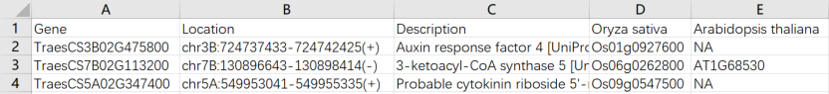
Gene: The inputted gene IDs.
Expression: Links to external databases.
Position: The chromosome, start location, end location, and strand of genes.
Description: The function description of genes.
Oryza sativa ID: The homologous genes in rice IRGSP 1.0.
Arabidopsis thaliana ID: The homologous genes in Arabidopsis TAIR10.
By Symbol Name

Step 1. You should select an assembly from the drop-down menu.
Step 2. Then you can input a symbol name. The Inprecise Querying will return all candidate results and only require to consider the inputted keyword.
step 3. You can choose an assembly to search homologous genes.
Step 4. Now, you can click the GO button to run task, and the result will be displayed on the right immediately.
Output. The output result includes gene IDs, symbol names, homologous gene IDs, and expression database links.